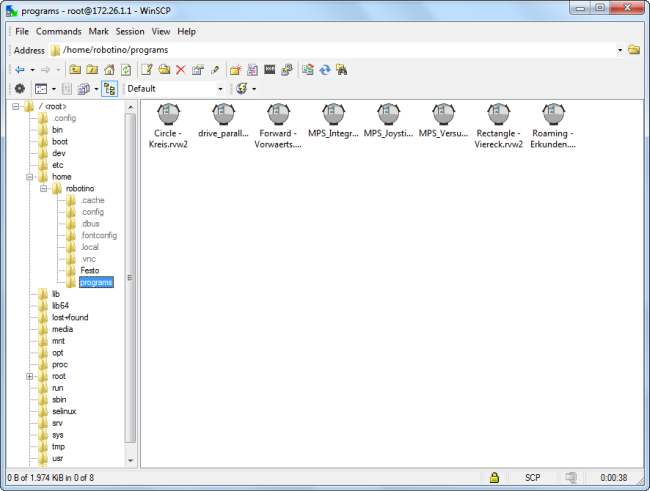Function
WinSCP allows you to exchange control programs and other files between your PC\notebook
and the file system in the Robotino.
Instructions
Download the WinSCP setup file free of charge from
https://winscp.net/ and install it on
your PC or notebook.
Connect your PC or notebook to the network on which your Robotino can be accessed.
Start WinSCP and enter the IP address of your Robotino in the Host Name field in the WinSCP Login dialogue box. Select the protocol SCP file.
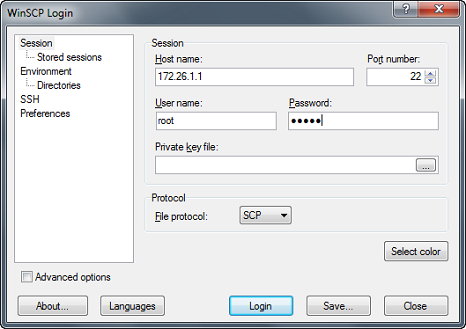
After a connection has been established, a terminal window appears and prompts you to
enter a username and a password.
Use one of the following username-password combinations:
|
Usertype |
Username |
Password |
|---|---|---|
|
User |
robotino |
robotino |
|
Administrator |
root |
dorp6 |
You are now connected to the SCP server in the Robotino and can exchange files between your PC\notebook and the file system in the Robotino.