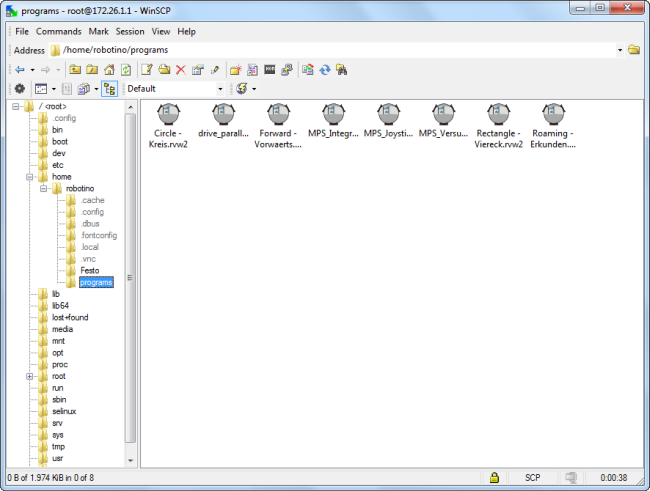Function
With WinSCP, you can exchange control programs and other files between your PC/Notebook
and the Robotino file system.
Anleitung
From the https://winscp.net/ page,
download the free WinSCP setup to your PC or notebook and install WinSCP.
Connect to your PC / notebook with the network in which your Robotino is available.
Start WinSCP and enter the IP address of your Robotino in the Host Name field in the WinSCP Login dialog. Select SCP as File protocol .
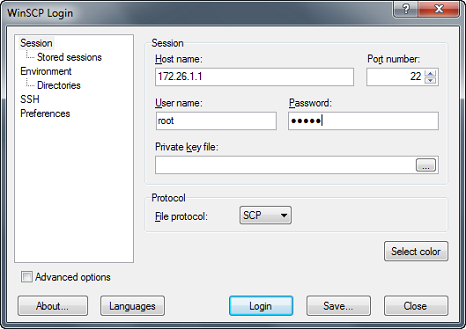
After the connection has been established, a terminal window will appear prompting for the
user and password.
To do this, use the following combinations of usernames and passwords:
|
username |
password |
|---|---|
|
robotino |
robotino |
You are now connected to the Robotino SCP Server and can exchange files between your PC/Notebook and the Robotino file system.