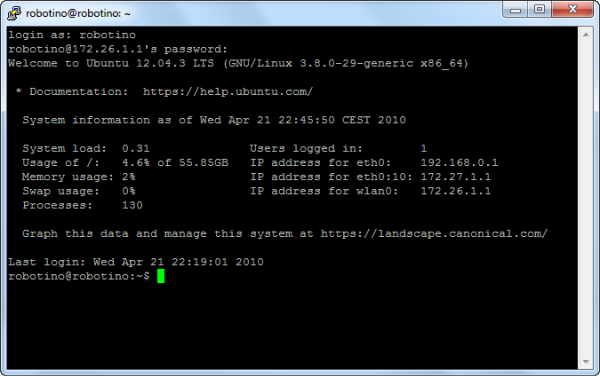Function
With PuTTY you can log in from your PC/notebook to the Linux operating system of Robotino.
Manual
- Download the freely available PuTTY setup from your https://www.putty.org/ site PC or your notebook and install PuTTY.
- Connect to your PC / notebook with the network in which your Robotino is available.
-
Start PuTTY and enter the IP address of your Robotino in the host name field in the configuration dialog.
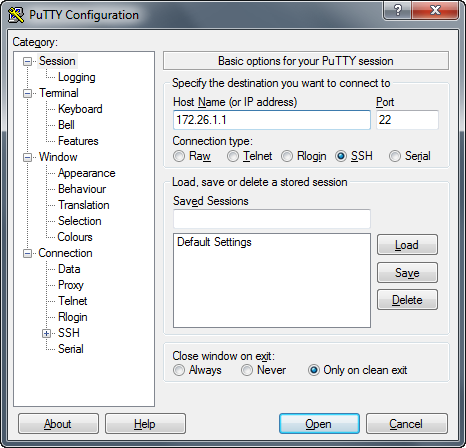
-
After the connection has been established, a terminal window will appear prompting for the user and password.
Use the following combination of username and password:username
password
robotino
robotino
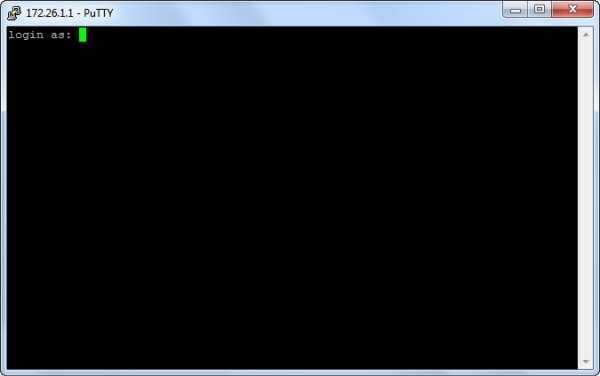
-
You are now logged in to Robotino's Linux operating system.